Blog / Faceted navigation and Shopify
Faceted navigation and Shopify
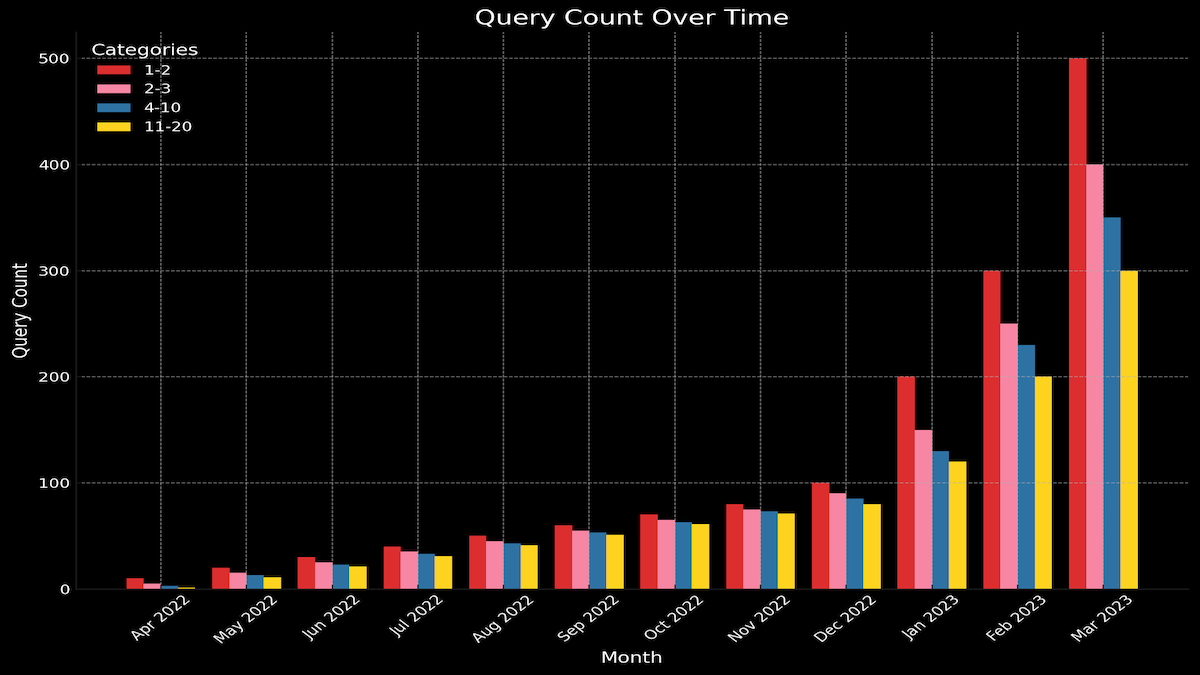
Faceted navigation, also known as faceted search or faceted filtering, is one of the highest impact SEO tasks when it comes to eCommerce.
It’s a big part of our work at Blink, and we frequently see it increase organic revenue by 50-200% within a few months – or even weeks – of implementation.
This speed is one of the key reasons why it is such an important part of our strategy. Faceted navigation doesn’t need link building to be effective, or new products to be uploaded to the site. Instead it’s about making the most of your existing assets – which means your current catalogue and nothing more.
What is faceted navigation, and why is it so important for SEO?
Let’s take a step back here and clarify exactly what we mean by faceted navigation. Even if you are not familiar with the phrase, you’ll definitely have visited a store that has one.
The video below is quick explainer on the principles of faceted navigation, Shopify's limitations (which we'll get to shortly, and an example of our solution in action).
Here’s a typical example of a faceted navigation too – a left navigation that includes a checkbox that allows the user to filter for a particular product type.
Other common filters include attributes or facets such as colour, size, brand and price range.
The problem with Shopify
By default, Shopify allows for basic filtering on product pages, but this has limitations. When a customer applies a filter—say, selecting "brown" under boots—the URL changes to reflect the filter, but the content of the page doesn’t update to indicate that the page is now specifically about “men’s brown boots.” This is a problem because search engines don’t understand the context of the filtered page/
At the same time, Shopify’s default filtering setup doesn’t create unique, indexable pages for each filtered view. This means you can’t use these filtered pages to target specific keywords in Google Ads or organic search.
Taxonomy and attributes
Understanding how customers search is vital for setting up an effective faceted navigation system. Customers often search by specific attributes—such as “brown boots” or “high-sole Chelsea boots”—and creating taxonomy that reflects these searches can make your products more discoverable.
A good rule of thumb is that if you have more than three products that fall under a specific category or subcategory, it’s worth creating a dedicated page for that category. This not only improves user experience but also enhances your store’s SEO by creating more targeted landing pages for specific search queries.
Our solution
To overcome Shopify’s limitations, we built a custom faceted navigation as part of Macaroni. This allows us to create unique, indexable pages for each filtered view, ensuring that the page’s H1 tags, meta descriptions, and on-page content reflect the specific attributes chosen by the user.
For example, if a user selects “brown” under boots, the resulting page will not only display brown boots but also update the page title, H1, and meta description to indicate that this is a page for “Men’s Brown Boots.” This makes the page more relevant for search engines and improves your chances of ranking for long-tail keywords.
This involves minimal Javascript, with the processing of the faceted links instead handled in Liquid, the open-source template language created by Shopify.
Here’s one example from a project that went live in January 2023. The chart below shows the increase in the number of queries ranking in positions 1-20. Most importantly though, organic revenue increased by 96% year on year within just 30 days of implementation.
Would you like to increase organic revenue for your eCommerce store? A faceted navigation is just one of the tactics we use – if you’d like to find out more drop us a message using the form below.







